
All-in-one Bookmark and Snippets Manager
All your bookmarks and snippets in a single place with easy access from any device
Sign Up, It’s Free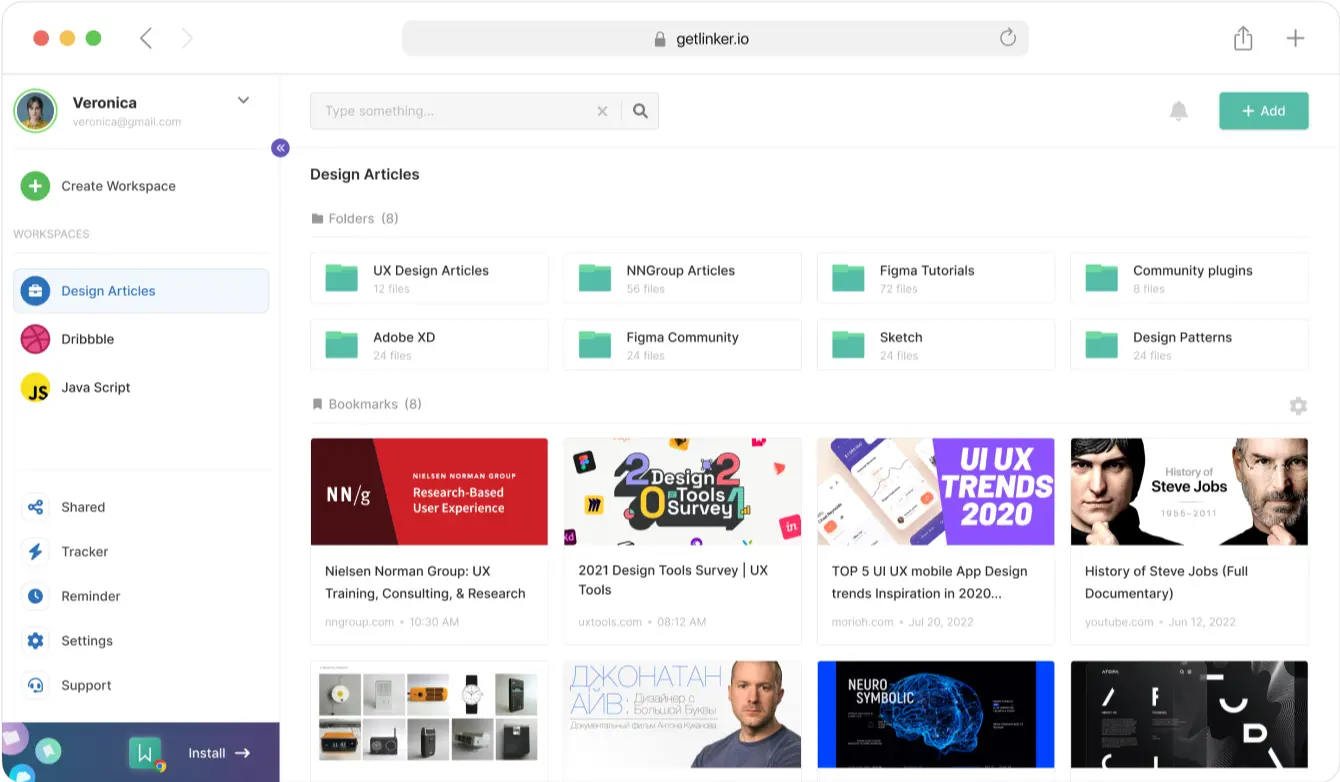
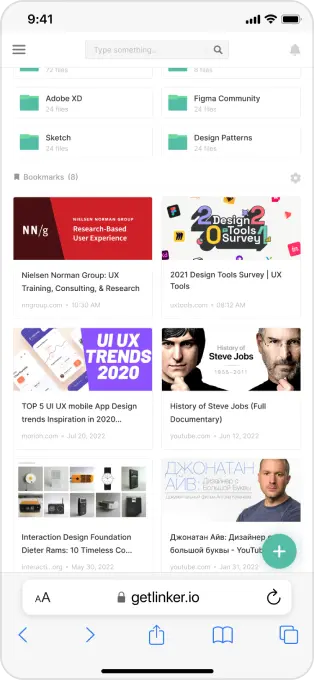
Why Linker?
Simple
Stop wasting time sending yourself links and save them to your personal Linker library instead! With the Save to Linker button in your browser, the Linker Chrome extension, or the mobile app, you can quickly and easily store articles, interviews, documentations, and even recipes.
Platforms
Linker is an app which allows you to access your bookmarks conveniently on any device through iOS and Android mobile apps, a Progressive Web App (PWA) on PC and Laptop, or a Google Chrome Extension for easy one-click bookmark saving.
Interface
Linker makes it easy to organize, manage, and share bookmarks with a modern and user friendly interface. You can quickly save, group into folders, add tags, and search your bookmarks, as well as share them with others, create workspaces, and more.
Integrations
We offer a range of integrations, including Pocket, IFTTT, Slack for teams, and Google Chrome Extension syncing.
What can you do with Linker?
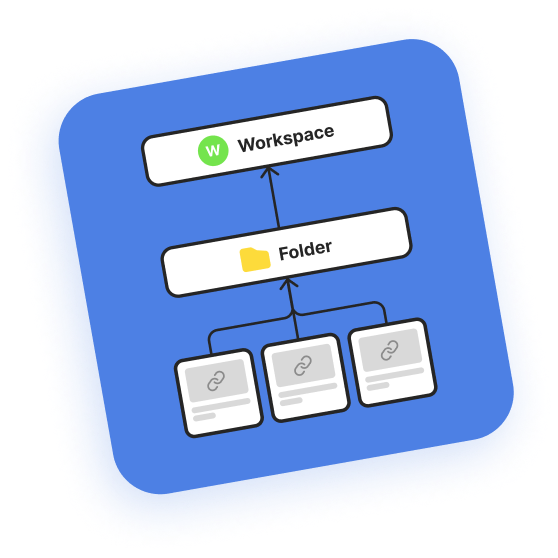
Unlock the Power of Linker: Organizing Your Bookmarks with Workspaces, Folders, and Tags
Linker has been upgraded to give you the power to organize your bookmarks into Workspaces, allowing you to keep your personal and work environments separate. You can further organize your bookmarks by creating folders and sub-folders. Moreover, you can now tag your bookmarks for easy searching and grouping.
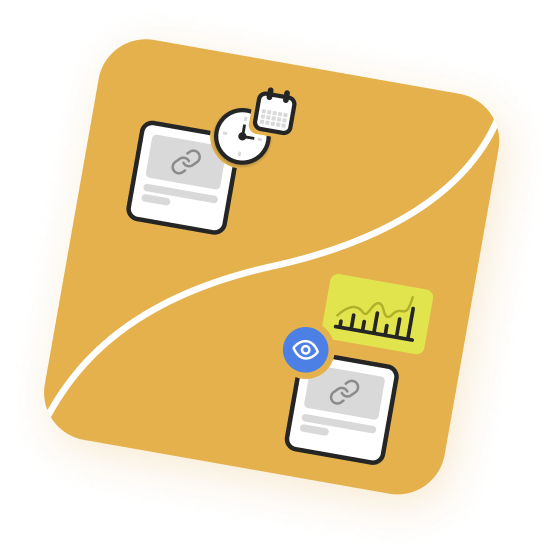
Stay on Top of Your Favorite Articles with Bookmark Reminders and Trackers!
Never forget your favorite articles again with Bookmark Reminders! With this convenient tool, you can set custom notifications to ensure that you don't miss out on any of your saved content. Content writers and startup owners can take advantage of the additional Bookmark Tracker feature. With this tool, you can track the content of bookmarked articles on a daily basis and receive a notification for any changes that exceed your threshold. Schedule your reminders and never miss an article again!
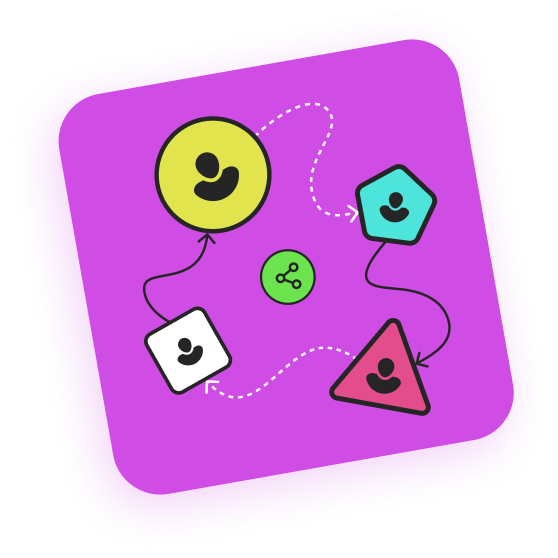
Unlock Collaboration Potential with Linker's Powerful Feature
Collaboration with Linker just got easier! Share your bookmarks with friends on or off the platform with our user-friendly sharing feature. You can even share folders and give users the ability to add new bookmarks within them for seamless collaboration.
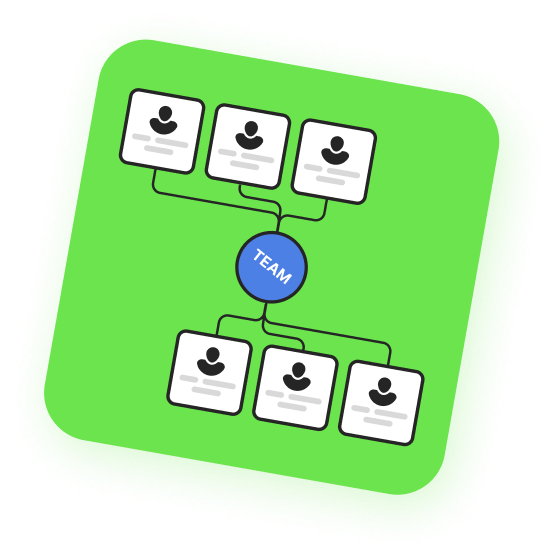
Stay Up-To-Date and Collaborate: Introducing Our Teams Feature
Our Teams feature is designed with companies in mind. Create a team, invite your coworkers, and collaborate on all of our features together. Workspaces, folders, bookmarks, reminders — all in one place, for the whole team. Integrate Slack to stay up-to-date with what's happening in the team.
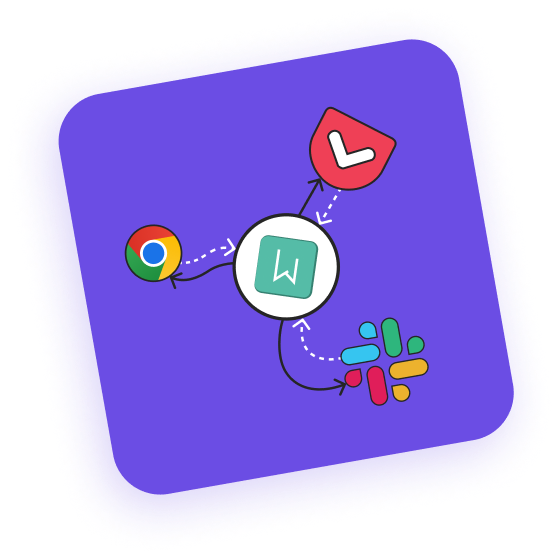
Unlock the Power of Cloud-Based Bookmarking with Linker
Linker offers powerful integrations to enhance cloud-based bookmarking experience. Connect and move all your bookmarks from Pocket to Linker in an instant. Utilize IFTTT to sync your liked videos from Youtube or save new links from RSS feeds. The Google Chrome Extension allows you to seamlessly move all your Google bookmarks and folders from your Google account to Linker. Receive notifications about new bookmarks and folders inside the team with the Slack Integration.
Frequently Asked
Questions
Linker is supported by iOS and Android mobile apps, a Progressive Web App (PWA) on PC and Laptop, or a Google Chrome Extension for easy one-click bookmark saving.
Linker offers a range of features, including bookmark reminders and trackers, folders and sub-folders, tags, a sharing feature, Slack integration, and integrations with Pocket, IFTTT, and Google Chrome Extension.
You can move your bookmarks from Google Chrome to Linker with the Google Chrome Extension, which allows you to seamlessly move all your Google bookmarks and folders from your Google account to Linker.
You can move your links from Pocket to Linker with the Pocket Sync Integration, which allows you to move all your Pocket links to Linker.
